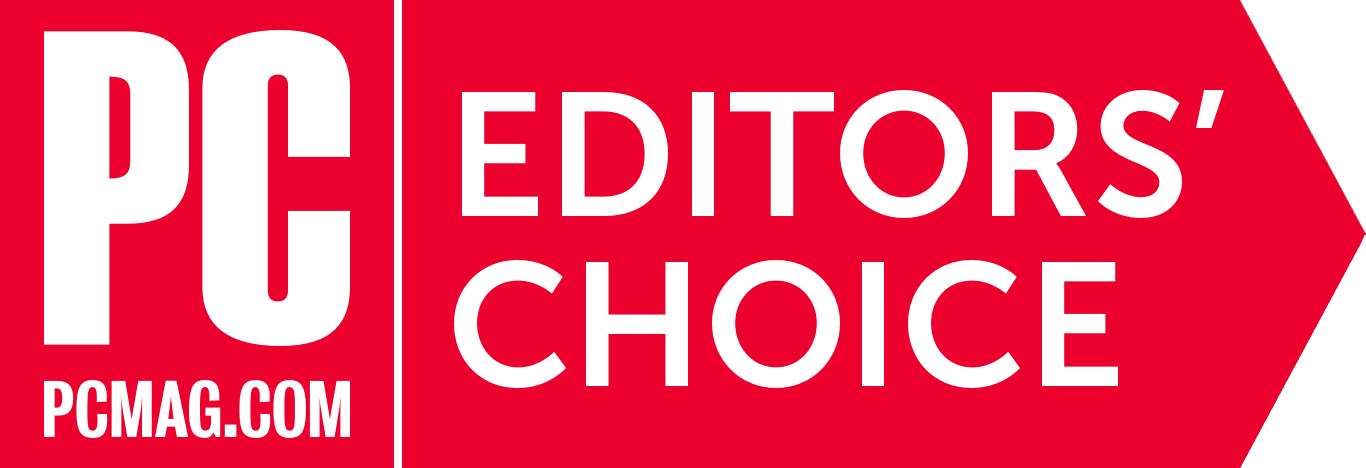Plesk Demo - Control panel for Windows 2016 Hosting
The Plesk panel is the web-based control panel to manage your website
hosted on the server. It has made a good name in the web hosting industry with its
versatility and flexibility in features and other options.
Plesk doesn't fail its users; they can carry out the required activities
for the websites with ease by providing amazing graphical experiences, easy-to-understand
features, and an eye-catchy user interface.
Control panels can be differentiated in user interface and web servers
they support; among various control panels, the Plesk panel has a different fanbase.
The Plesk panel is supported by Windows and Linux servers. However, it is
more compatible and gives an extraordinary experience with the Windows Environment. If you
are a Windows fan, relying on the Plesk panel might be an additional
reason.
Using Plesk, you can manage or organize your website's files within the
control panel. For example, you can add a Domain or Subdomain to your account and perform
all activities to the domains. You can also create new email addresses,
forward and limit outgoing emails, email alias, etc. With just a one-click installation
step, you can install Wordpress, Joomla, and Drupal. Additionally, you can schedule your
website and files back up, create and manage your
website's databases and determine which parts utilize the most disk space.
Hotlink Protection, Virtual Directories, and Web Deploy Options are the
tools responsible for standing out over other panels. In addition, some functions are
performed automatically to save time or reduce your task complexity.
The Plesk panel would be a smart choice for the businesses users or anyone
who has got their websites under Windows Hosting or ASP.NET, which are likely to work well
with them, unlike cPanel.