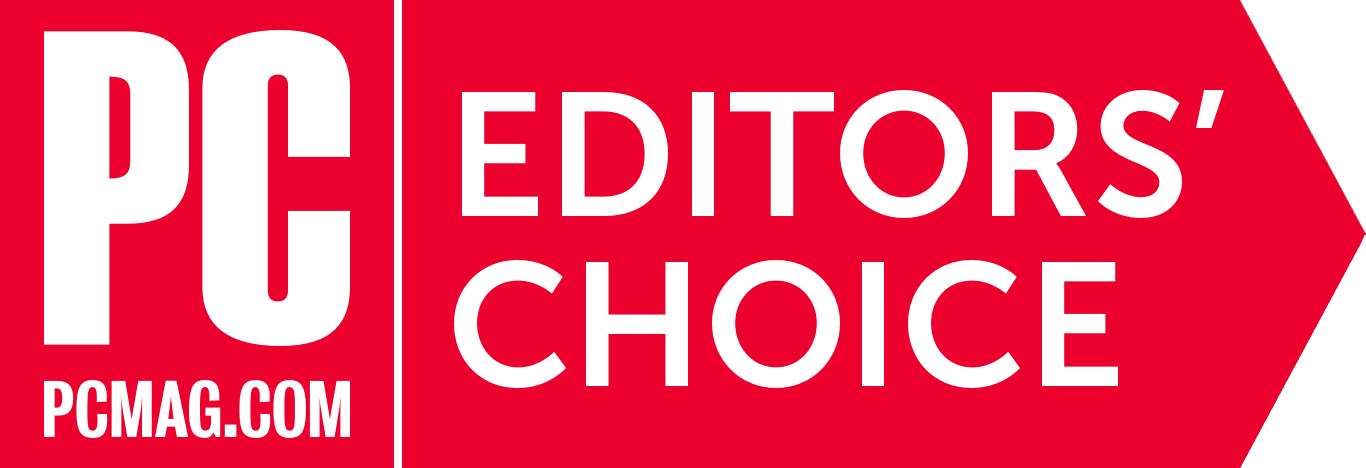Restrictions on Basic Migrations
The customer must initiate this Basic Migration request within 7 days of
initial sign up.
The WordPress migration offer applies to standard WordPress installations.
It is not available for multisite networks or for sites larger than 10GB storage. They
should be migrated via our premium migration service.
We will complete your migrations as soon as possible, which could take up
to 5 business days. If we believe processing your migrations may take longer we will let you
know at the time we receive the request.
WordPress sites that change continuously (shopping sites, discussion
forums, etc.) often require the placement of the site into maintenance mode and careful
scheduling to avoid data loss. A WordPress site that requires maintenance
mode or scheduling of migration time is not eligible for Basic Migration offer and will be
processed as a premium migration service.
WordPress Sites that require reverse proxies or other complex
configurations are not eligible for Basic Migration, and should be migrated via a premium
migration service.
Redirects that have been added to an .htaccess file or to your prior
hosting provider's control panel will not be migrated as part of this service. If you do
need to add redirects as part of your migration you can add them using
redirection plugins.
In order to avail this Basic Migration offer, the customer must create a
support ticket and provide
the ftp, Control Panel Login details and Database Login details that are provided by the
previous host. This will ensure a speedy transfer process. Also the customer will have to
provide all the required assistance
with regard to contacting his/her previous hosting provider in the event of any technical
problem. In all such cases it will be the sole responsibility of the customer to coordinate
with his previous hosting provider and obtain
all the requested details for our technical department to properly transfer the account.
Important: Please note that you will need to leave your account active
with your existing hosting provider until your account is completely transferred to
EvolutionHosting.io and your domain is pointed to our services.
Important Additional Migration Notes
We may not be able to migrate highly-customized WordPress installations
where the WordPress Core files and directory structure have been customized.
Setting up DNS and configuring third-party services is not included in our
migration service and you will need to handle these tasks. A few common examples of tasks
that clients will need to take care of include migrating DNS records
to Evolutionhosting DNS, setting up Cloudflare or Sucuri, updating the A record or
nameservers
at your domain name registrar, and setting up email service.
Please read
before initiating a migration request.