Web Server Information
Find out which web server is running a specific site. See information like; web server, dedicated server name, operating system, available modules, etc.
Find out which web server is running a specific site. See information like; web server, dedicated server name, operating system, available modules, etc.
Once you enter any website in the above tool, you will get the information about the webserver the same website is running.
| Domain Name | Real-Time Searches |
|---|
A web server is a machine where you host your websites, and in simple words, webserver stores the website content. These contents arinclude e images, texts, videos, and other application data. Webserver delivers these data to web browsers like Google Chrome, Mozilla Firefox using the protocol Hypertext Transfer Protocol (HTTP). HTTP protocol works on port number 80. Simplifying it further, a web server displays the website to your browser. It supports other protocols like HTTPS, FTP, etc.
IIS, Apache HTTP Server, LiteSpeed, and Nginx are the popular webservers at the moment.
| Webserver | Supported OS |
|---|---|
| IIS | All Microsoft Operating System |
| Apache HTTP Server |
1. CentOS, RHEL, Ubuntu, SuSE Linux, Ubuntu, Debian, Fedora etc. 2. Windows server OS with XAMPP/WAMP installed. |
| LiteSpeed |
CloudLinux OS, CentOS 5 and up, Ubuntu 8.04 and up, Debian 4 and up, FreeBSD 4.5 and up, MacOSX 10.3 and up, Solaris: Sun0S 5.8 and up |
| Nginx |
Alpine Linux 3.10 to 3.12, Amazon Linux (2018.03+), Amazon Linux 2 LTS, CentOS 7.4+, 8.0+, Debian 9 and 10, FreeBSD 11.4+ and 12.1+, Oracle Linux 7.4+, RHEL 7.4 to 8.+, SUSE Linux Enterprise Server 12, 15, Ubuntu 16.04 LTS to 20.04 |
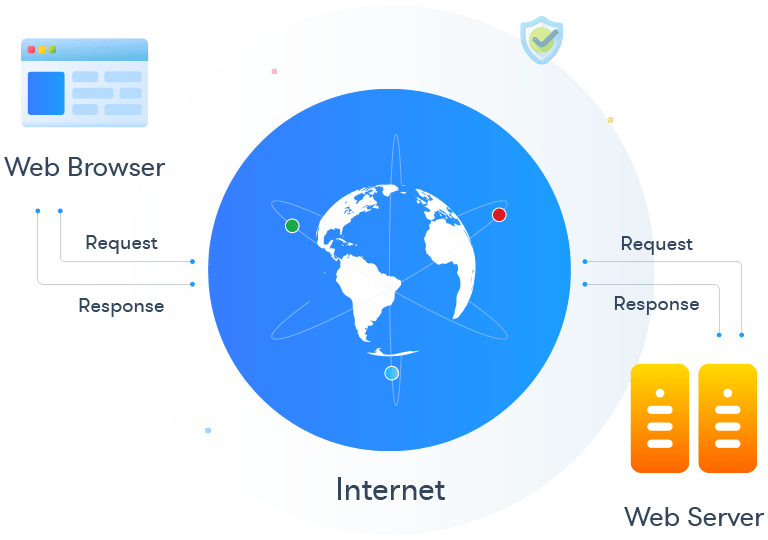
Check out various FAQs on our Network Speed Test Tools.