Network Test
Ping test and check network connectivity to EvolutionHosting's infrastructure
Ping test and check network connectivity to EvolutionHosting's infrastructure
Check out connectivity to destination server with our easy and free tool
Many situations require you to test the network locally on your local device utilizing the command line. For instance, if you're trying to test the network connection between a remote host and your local device, a web-based utility might not provide this detail. It will test the connection from its server to the host.
The perfect steps to utilize the traceroute and ping tools from the command-line depend on your device's operating system. Follow the proper procedures below for network connectivity to find out how our infrastructure works. If you face any network issue, then these tests would be ideal for troubleshooting and solving your problems.
Evolutionhosting ping test permits you to verify and check the response time between local devices to servers from dozens of zones worldwide.
The ping test works by sending and receiving ICMP (Internet Control Message Protocol) packets to the chosen DC location to measure response times and detect any error from 15+ monitoring zones. Evolutionhosting ping report offers the display of ping report graphically on the webpage. We are providing you with a global view of the host's performance and availability on the internet.
After sending those multiple packets, the ping test reports back the time of each ICMP ping request along with a report of the request (failure or success).
If the ping report is a failure, the system will report back an error code and an error description. Further, using that report and statistics our tech team quickly resolves your network issue.
Traceroute is a feature that traces the address route (path) from one network location to another. It's quite useful to check if there are any delays in network responses, and routing loops present between two zones.
Traceroute utilizes ICMP packets with variable Time To Live (TTL) values. You can quickly diagnose if the network structure breaks from your provided IP address/hostname to Evolutionhosting Datacenter locations using this Evolutionhosting tracert utility.
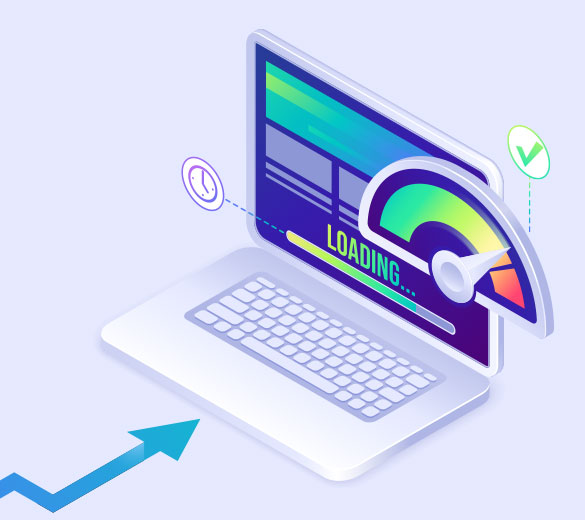
Check out how do our Ping and Traceroute tools work
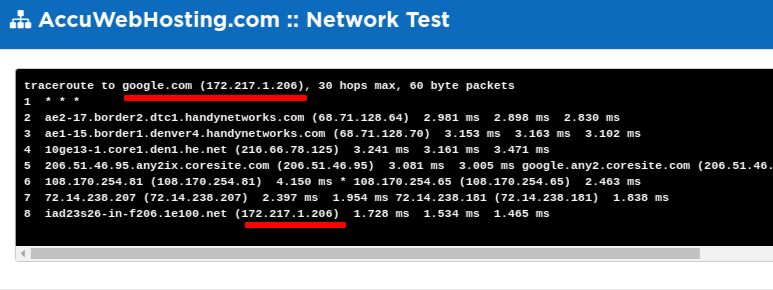
Ping and Traceroute are the utilities to check the latency between your local device (or other infrastructure) and our infrastructure (our web servers).
Ping and Traceroute help troubleshoot your network with our servers or Internet connections.
These reports will show ping time in Milliseconds, and it will be based on network connectivity and traceroute between your IP address/hostname to our web servers. Although running this procedure would also make you aware of our network infrastructure.
For resolving your network connectivity or latency issues, theEvolutionHosting technical support team may request you to initiate a ping or traceroute to a selected destination (such as your FTP address or an email server).
In the below example, we have tested our Denver Datacenter location from google.com utilizing traceroute. If you find the traceroute to IP address and the last IP address is the same in the test, your network packet reaches the destination without causing issues between the network. (* * * - three stars) here showing that the location does not respond to the ICMP request.
Ping and Traceroute are utilities that can be used to check latency between your desktop (or other infrastructure) and our infrastructure (our web servers).
Ping and Traceroute are also helpful in troubleshooting network or Internet connections.
These reports will show ping time, network connectivity & traceroute between the your IP address / hostname and our infrastructure (our web servers).
For troubleshooting your connectivity or latency issues, theEvolutionHosting technical support team may request you to initiate a ping or traceroute to a destination (such as your FTP address or email server).
Check out various FAQs on our Network Speed Test Tools.
You may need to run a ping report to find out the request and response duration between your device and Evolutionhosting servers.
You can utilize a traceroute report to diagnose routing loops between specific source and destination location.
Ping and traceroute, both of these tools use the ICMP (Internet Control Message Protocol).
RTT stands for Round-trip time. The milliseconds' time is a network packet for the round trip from the source to the destination location.
In tracert and traceroute report, each entry or hop is a zone that the packet passes to reach its final destination. If there is a request time out (* * * -three starts) in any entry or hop, there is a problem in communication at that location or the location of the same router does not respond to ICMP requests.