- Work From Anywhere With An Active Internet Connection
- Pre-installed apps - Increased Ease of use of virtual desktop
- Free Libre Open Office - Easily do your office work
- High Security with Windows Firewall and antivirus
- Local Printer support - Easily Scan and print your essential data
- Solve any technical Issues with Fully Managed 24/7 Support
- 99.9% Uptime Guarantee
- 7 Days Money-Back Guarantee
Windows Virtual Desktop
Grow Your Organization With a Virtual Desktop Solution
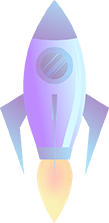
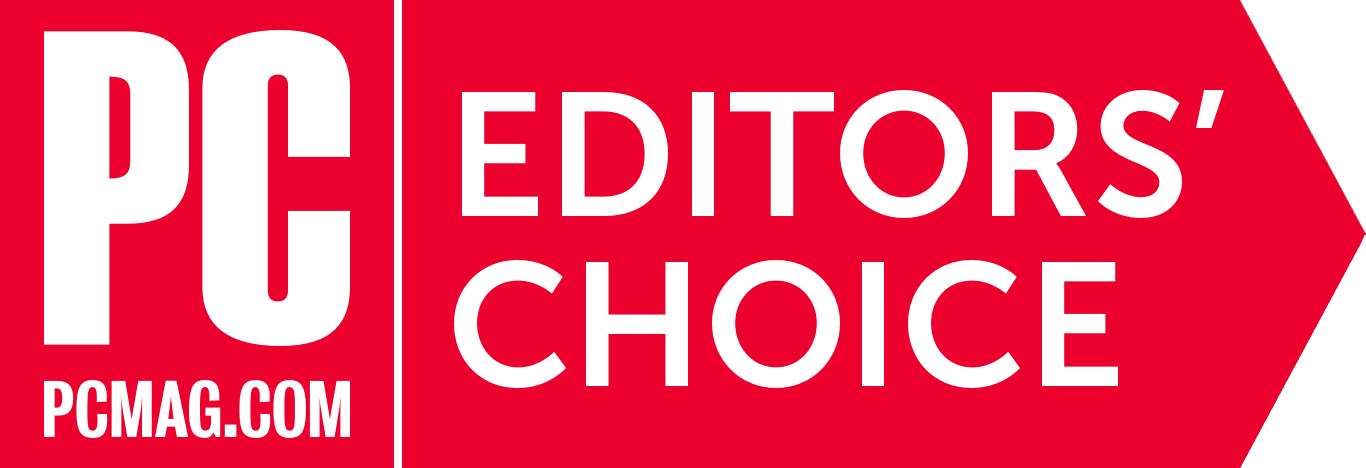
"The reasonably pricedEvolutionHosting offers terrific uptime, helpful customer service, and a Windows server operating system option for your website."
Plan Features
- Pre-installed Apps
- Office365 - addon
- High-performance Desktop
- VPN support (optional)
- Multi-session desktop
- Easy scalable
- High security with AntiVirus software, firewall
& DDOs Protection - Backup Support
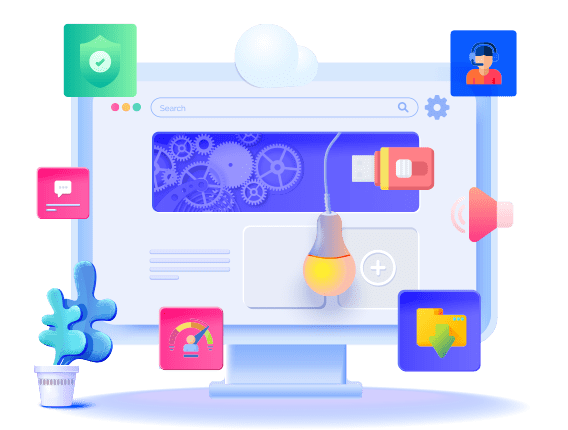
Best Use-Cases of our Virtual Desktop
We define the best use of desktop virtualization
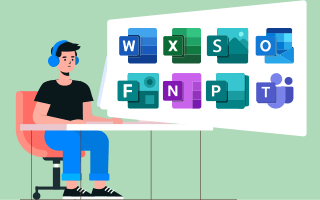
Microsoft Office 365
Microsoft Office 365 can allow users to access all the applications of MS Office like Word, PowerPoint, Excel, etc. With virtual desktop, you can access your Microsoft account from anywhere and on any device.

Remote App Streaming
Remote app streaming allows you to run your app and stream it to a remote device. Use Virtual Desktop for app streaming to create a low-latency, high-performance user experience from virtually anywhere on any device.
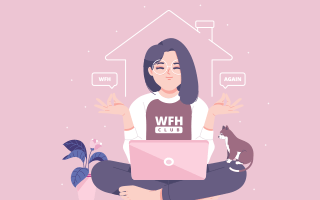
Work From Home
Employees and business partners can work from their homes using a virtual desktop solution. Virtual Desktop gives employees a secure and controlled desktop that they can access from anywhere and almost on any device.
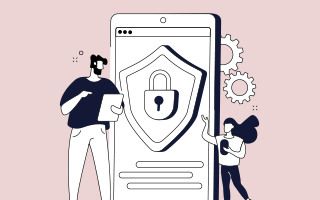
Surf Restricted Content
Our Windows Virtual Desktop solution can allow you to access your region's applications, websites, and restricted content. In addition, you can access any restricted applications and videos from your location using Remote Desktop access of your Desktop virtualization.
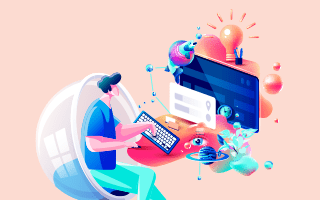
Graphics Designing
Allow your Graphic Design staff to work remotely from home, other offices, or the client's site. Delivering life/work credit options such as flextime and telecommuting can assist you in maintaining a qualified team and avoiding a talent shortage.

Accounting Softwares
Accountants and tax professionals can always use virtual desktops to have their accounting applications and data available. Every file about a particular client will be on the cloud, and every experienced working on this file will be capable of accessing a digital copy. Share, and collaborate through hosted WVD.

Study and Research
It is a great opportunity for all researchers to try virtual Desktops. Researchers can use virtual PCs to analyze and free up their home PCs for other background work. In addition, the virtual PCs are "on campus"; they have access to labs and library resources, internal websites/services, and filestores.

Better Education
Virtual Desktop solutions support applications across a range of computer labs and classrooms. Fulfill regularly fluctuating student counts, add records, and they must do all of this with limited staff and, even better-limited allocations using WVD.
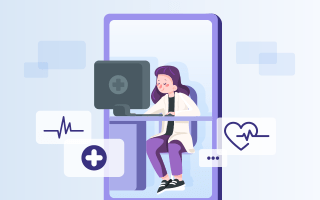
Healthcare Privacy
Privacy is a primary concern in the healthcare industry, and virtual desktop solutions can customize permissions for every user; only an authorized user can access your desktop. With our WVD, healthcare professionals can access patient records using the virtual desktop on any endpoint device.
Pre-Installed Applications
All Virtual Desktop Plans Come With Pre-Installed Applications That Makes Your Job Easier





Features of Windows Virtual Desktop
Key-Features that make your work super easy

Open Office
Professionals and company managers must manage their employees' work, working days details, and project details. Their employees have access to and use different Office tools such as Word Documents, PowerPoint, Excel, and Spreadsheets on their server. For that, EvolutionHosting provides virtual desktops with an open office so that you can perform any of these tasks from your virtual server.

VPN Support
A virtual private network (VPN) configures the secure network connection while using the public network. Moreover, the VPN hides your online activities and changes your location so that no one can track your online activities or steal your data. Furthermore, it can hide your IP address by network redirection. EvolutionHosting offers VPN support to access a virtual private network.

Quickly Create a New Desktop
Virtual desktops are also helpful when hiring a new employee because it is impossible to set up all the necessary system hardware in less time. Windows virtual desktops provide your employee a new virtual desktop environment with all the setup and everything they need within a few minutes.

Decreased Hardware Costs
You have to buy business computers with the necessary configurations such as memory, storage space, disk space, etc. However, if you are using our Cheap virtual desktop, you do not have to purchase the high configuration PCs; instead, you can use the PC with the minimum specification to access a virtual desktop.

Better Security with Virtual Desktop
The Desktop virtualization of the EvolutionHosting environment provides you with complete control over your business workstations because all the data is stored in a virtual environment. As a result, your data will be safe in any condition; you can also create and store confidential files.

Multi-User Desktop
Based on the Windows server operating system, multi-user desktops can support up to two users on each virtual desktop. Both users have their private folders, but they are part of the same virtual desktop and have access to private and shared folders. If you install any application once, a second user can access it.

Media and Entertainment
The multi-user capabilities let media professionals log into one Windows virtual machine and run an independent session. Windows virtual desktop acts as a powerful solution for businesses as it brings a uniform, superior user experience to every user from any location. Desktop virtualization on Windows can give you exceptional work experience, from enhanced performance to increased management agility.

Great BYOD Support
You can access our virtual desktop solutions from anywhere on any device. It contributes to the bringing your own device' (BYOD) policy as clients can use our Desktop virtualization on their smartphones, laptops, or other devices. A BYOD strategy can decrease the need to buy, maintain, restore, and update endpoint devices and save money.

Protection from Malware
EvolutionHosting’s virtual desktop plans come with managed ClamWin antivirus software for security; we also provide a Windows firewall with virtual desktop solutions. You are given full access to a firewall to maintain the security of your Windows virtual desktop.

Backup Security
Our virtual desktop solution plan also provides weekly backup on the Denver, New York (USA), and London (UK) locations. However, if you want to choose another location, we offer you a CDP backup as an add-on that you can purchase separately.

Active User Integration
EvolutionHosting's virtual desktop solutions allow you to use the active directory integration feature. It works to store all the users' data in one place where you can add or remove users, groups, and resources quickly and efficiently via one dashboard.

Remote PC Access
EvolutionHosting's virtual desktop solution provides a remote PC access feature that enables organizations to allow access to their employees to work remotely on their PCs in the physical office. In addition, the employees can also be given remote access to the corporate resources securely.

Quickly Scales
EvolutionHosting allows you to quickly scale and upgrade your virtual desktop plan as per your requirement. we offer purchase addons to scale your particular resources.

Superior User Experience
Our network is designed to give you a high-quality user experience with superior customer service, a High uptime guarantee, and remote access. We also offer guaranteed resources and the best security for your confidential data.

High-Performance Desktop
Our remote desktop solutions have the latest processor, optimized storage, RAID setup, scalable memory, and scalable disk. In addition, our plans come with full administrative access via RDP.

Dedicated IP
We offer One Dedicated IP with Each virtual desktop plan. Each client gets an individual IP address, but if you need another one, you can purchase it for $3 per month in Denver and New York (USA) locations.

Printing and Scanning Feature
Virtual desktop lets you print and scan directly from the desktop. You can access your VD from your local PC, which is connected to a printer, and print the documents directly from WVD.
Benefits of Using Windows Virtual Desktop Solutions
Get more benefits by choosing our virtual desktop solutions at affordable prices
Work from anywhere with an active internet connection
Build your legion of remote working employees using Windows virtual desktop. The client can access their virtual desktop from anywhere on any device and only need an active internet connection. The end device can access the remote desktop app. It is possible with all your device to connect to the internet and install the Remote Desktop application.
Cost-Effective
Physical desktops and laptops are more expensive to set up and upgrade, requiring too much space and money.EvolutionHosting provides monthly, quarterly, and yearly subscriptions for affordable Windows virtual desktop solutions. Choose the payment method, and stop upfront capital expenses for equipment, extra personnel, hardware, storage, and maintenance.
Virtual Desktops with high security
Protecting the data in their applications and files is paramount to all companies and organizations. Unfortunately, physical desktops are not as secure as virtual desktops. We understand that your desktop applications and data security are critical to the operation and growth of the business; therefore, with this in mind, we have assumed the responsibility for full physical security and deployed multi-level security infrastructure to protect critical data. Our Windows virtual desktop comes with ClamWin anti-virus software and high-security benefits.
Diligent Updating
When your association grows, desktop choices also become complex. Since all company devices run on different operating systems, updating different devices with regular maintenance and frequent significant upgrades can be difficult. Providing the new OS version to each employee is not practical or feasible. Instead, you can complete the upgrade once, which will benefit everyone in the organization. You can use a virtual desktop solution to save your organization from this difficulty. It is easy to upgrade and set up your plans within a few minutes with EvolutionHosting's Windows Virtual Desktop(WVD) plans.
Accessibility
Our virtual desktops solutions enable users to access their windows multiple desktops anywhere on any end-user device, such as desktops, tablets, laptops, and smartphones. All the devices need an internet connection to access their virtual PC. You need to log in to the remote desktop with your credential and use the virtual desktop to access your organization's files and applications to do your task.
Scalability
When your company grows, and your business spreads worldwide, you need to upgrade the configurations of your virtual desktop plans to store more information and work efficiently. Our windows virtual desktop(WVD) can work for that and allow you to upgrade and scale your plan at any time as per the user's requirements.
Flexibility
A virtual desktop is not connected to a specific device; the user can access it anytime, regardless of location. This is beneficial because if you don't always work at the same window or even in the same department, you can still easily access your custom desktops. And if your device malfunctions, you don't have to spend time setting up an entirely new desktop.
Customizability
Whether it is a basic DaaS setup for routine tasks or highly specialized enterprise and productivity software, you can easily integrate them with your virtual desktops.
A cloud tenant can subscribe a software depending on the organization's workload needs.
Ease of Management
In Windows virtual desktop, all hardware is supported by CSP, so the cloud tenant does not have to worry about capital and administrative costs for maintaining IT-related hardware.
Increase productivity
Using EvolutionHosting's virtual desktop solution, users can virtually and securely access their work, specialized business apps, and documents from any device, even from their homes or while traveling, making it a great tool for employees' productivity.
Business Continuity
Virtual desktop solutions are suitable for business continuity, especially in disruptive natural disasters or epidemics such as Covid-19. An organization's employees can remain highly productive without physically showing up at the workplace, ensuring business continuity even on unusual occasions.
Mobility
Virtual desktops can travel anywhere, and all employee's data, apps, and personal settings come with them. There is no better way to connect companies with remote workers, satellite offices, or people that bring work home. BYOD (Bring Your Own Device) also applies when the employer can provide a terminal to connect in the office, and the employee can use whatever they want to connect outside the office.
Virtual Desktop Global Locations
We do offer virtual desktop solutions at global locations. You can choose your desktop virtualization in any of the following locations
Why Choose EvolutionHosting As Your Virtual Desktop Provider?
Our Virtual Desktop Solution will be the best for growing businesses

99.9% Uptime
EvolutionHosting provides a 99.9% uptime guarantee with our virtual desktop solutions.

BYOD Support
Go with a secure virtual desktop that is compatible with bringing your support.

24/7 Live Support
All our plans come with our Technical Expert team's 24/7 live chat support.

Purchase Add-On
Scale your plans With purchase add-ons on Denver, London & New York locations.
Virtual Desktop FAQs
Frequently asked questions regarding Virtual Desktop that will help you a lot
What are virtual desktop solutions?
Virtual desktop represents software and hardware resources hosting a desktop operating system on a virtual machine running on a secure data center. In addition, these give the users remote access to virtual desktops to access their virtual desktops from anywhere on any endpoint device.
What are Windows virtual desktop solutions?
Windows virtual desktop is the Windows OS-based virtual desktop solution. Users can access their virtual desktops from various devices and operating systems, including Windows, iOS, macOS, and Android.
Can I install third-party tools on my virtual desktop?
Yes, our Windows virtual desktop plans come with full admin access to install any application and software as per your requirement, just like your personal computer.
Are plan upgrades possible on the virtual desktop plan?
Our Windows virtual desktop solution allows you to upgrade your plan if it is required for your work. We also provide the add-ons; if you do not have to change the whole plan, you can purchase additional resources per your requirement.
How doesEvolutionHosting virtual desktop work?
EvolutionHosting provides fully-managed virtual desktop solutions with our highly secured cloud server in multiple locations. You can choose our best Windows virtual desktop plans as per your requirements. In addition, EvolutionHosting offers affordable virtual desktop solutions which can fulfill your needs.
We aim to reduce your difficulties to a great extent. When you choose any of our virtual desktop solutions, we will migrate all your data to our cloud servers and create customized Windows virtual desktops according to your company's requirements. You can remotely access your virtual desktop from anywhere and do your work with any endpoint device.
How can I access hosted virtual desktop solution?
You have to download the remote application on your device. Then you have to access the virtual desktop and enter the credential provided by your virtual desktop provider, and you will be able to see the virtual desktop screen.
Do you offer a free trial on Windows virtual desktop?
We do not provide a free trial on our Windows virtual desktop solution, but We offer a 7-day money-back guarantee. Therefore, if you are not satisfied with our service, you can cancel your subscription within 7 days, and we will refund your money.
You offer technical support to your customers; what is included in EvolutionHosting support?
We provide a multi-type of technical support with our virtual desktop solution by our Technical Experts. In addition, we offer 24/7 live chat support, 24/7 ticket support, and (Phone support Service hours: 24 Hours, Monday to Saturday).
Does it come with pre-installed applications?
EvolutionHosting will be installed with common applications such as Google Chrome, VLC Media Player, Libre Open Office, Adobe Acrobat, and Paints with your Windows virtual desktop solution.
Can I select the virtual desktop plan from any location?
Yes, you can select the location as per your requirement. At present, we offer virtual desktop plans in the following locations:
- Denver, CO, USA
- New York, USA
- N. Virginia, USA
- Ohio, USA
- Oregon, USA
- Mumbai, India
- Seoul, South Korea
- Singapore
- Sydney, Australia
- Tokyo, Japan
- Montreal, Canada
- Frankfurt, Germany
- Ireland
- London, UK
- Paris, France
- Johannesburg, South Africa
- Stockholm, Sweden
Third-party logos and marks are registered trademarks of their respective owners. All rights reserved.