running slow?
PCMag's Editor's Choice 4 Years in a Row
"The reasonably pricedEvolutionHosting offers terrific uptime, helpful customer service, and a Windows server operating system option for your website."
Optimizing PHP Queries-Why it is essential?
Optimizing the speed of PHP queries is useful for enhancing application performance. It ensures efficient utilization of server resources, minimize latency, and promotes scalable architecture. It contributes to improved database responsiveness, reduced server overhead, and heightened code efficiency, resulting in a more robust and cost-effective system.
EvolutionHosting using PHP X-Ray for monitoring slow running PHP Queries.
What is PHP X-Ray?
PHP X-Ray is a performance monitoring tool we can use to identify issues and improve the performance of our website
By utilizing PHP XRay to track data on your domain, you'll discover the exact source of the slowness.
Example of slow-running PHP Queries traced by our advanced monitoring tool:
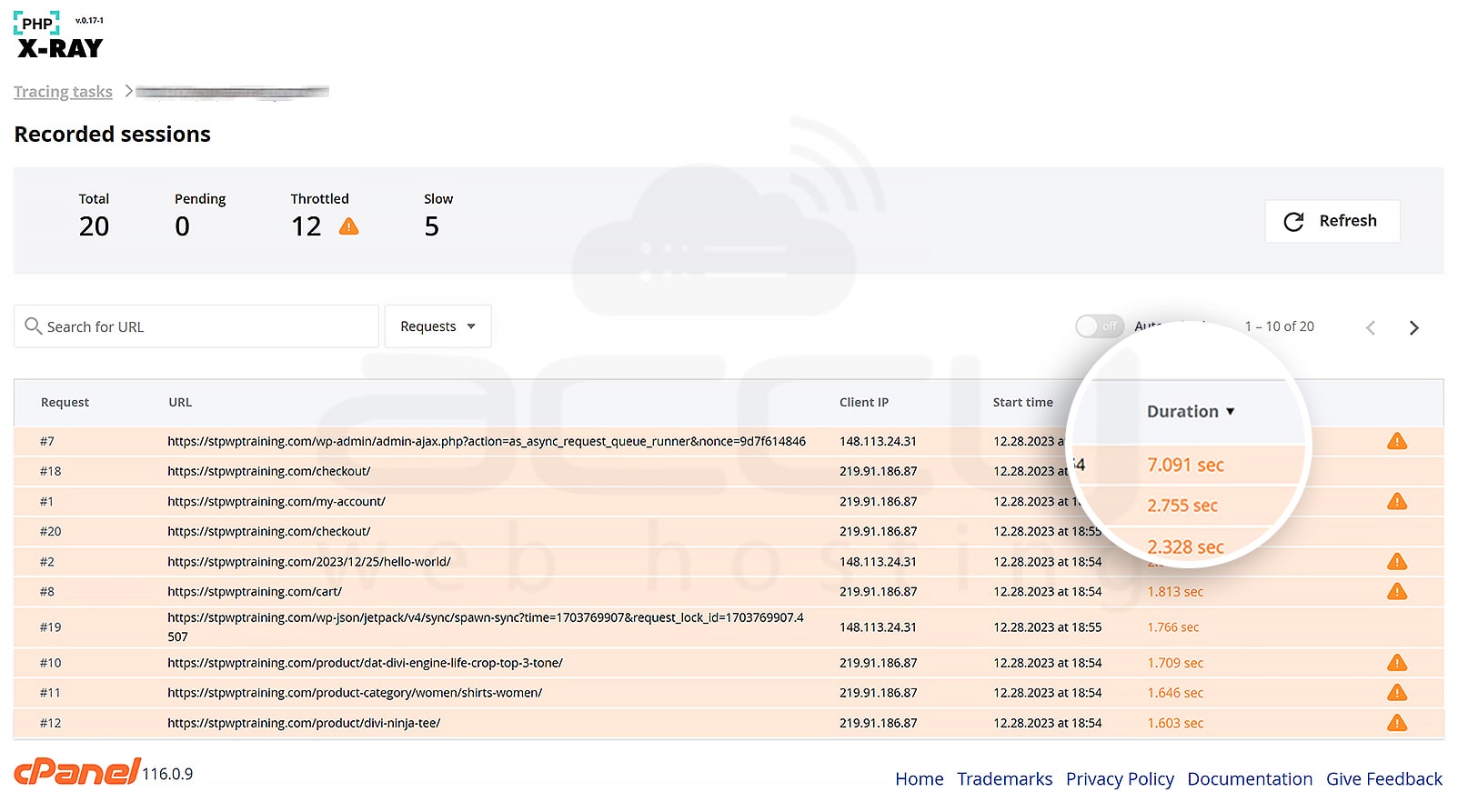
This image shows the list which is sorted with the PHP queries taking the longest duration to execute at the top.
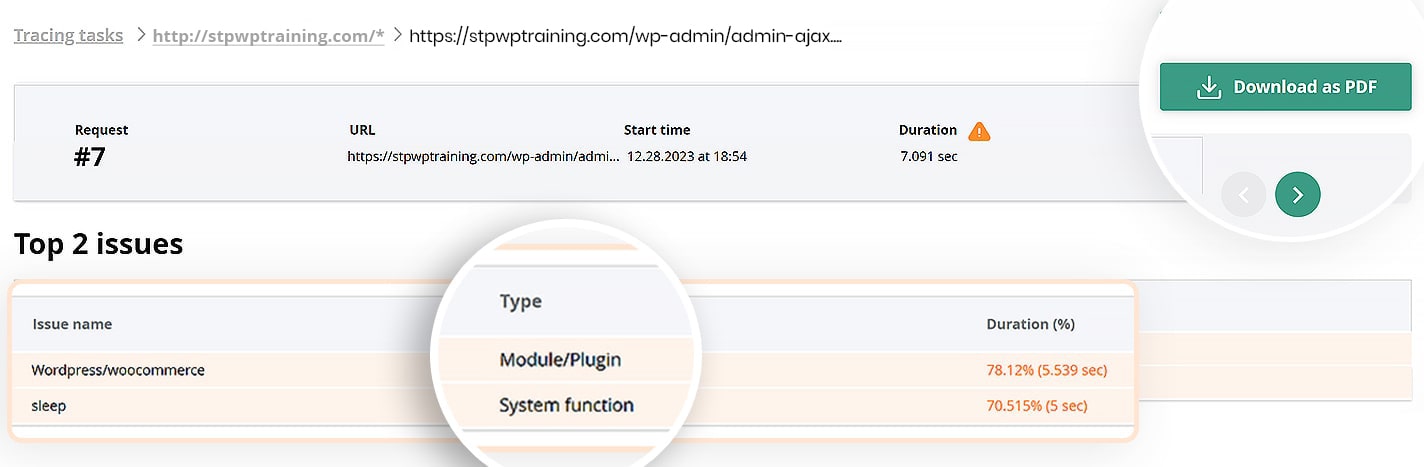
Considering the PHP Query with the highest time requirement taken, will lead you to a result that shows top software modules/plugins taking the highest execution time.
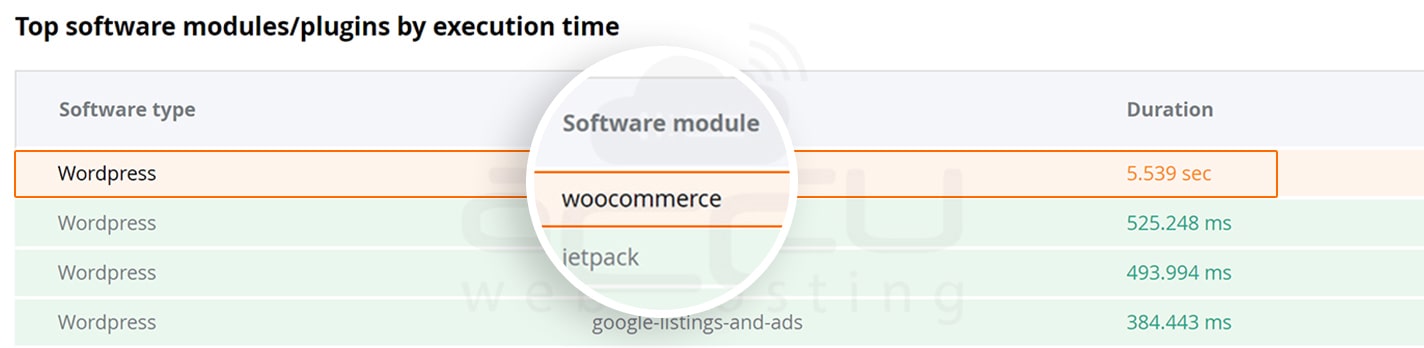
Our Monitoring tool has identified the first issue with WooCommerce WordPress plugin as the primary factor for slowness of your site.
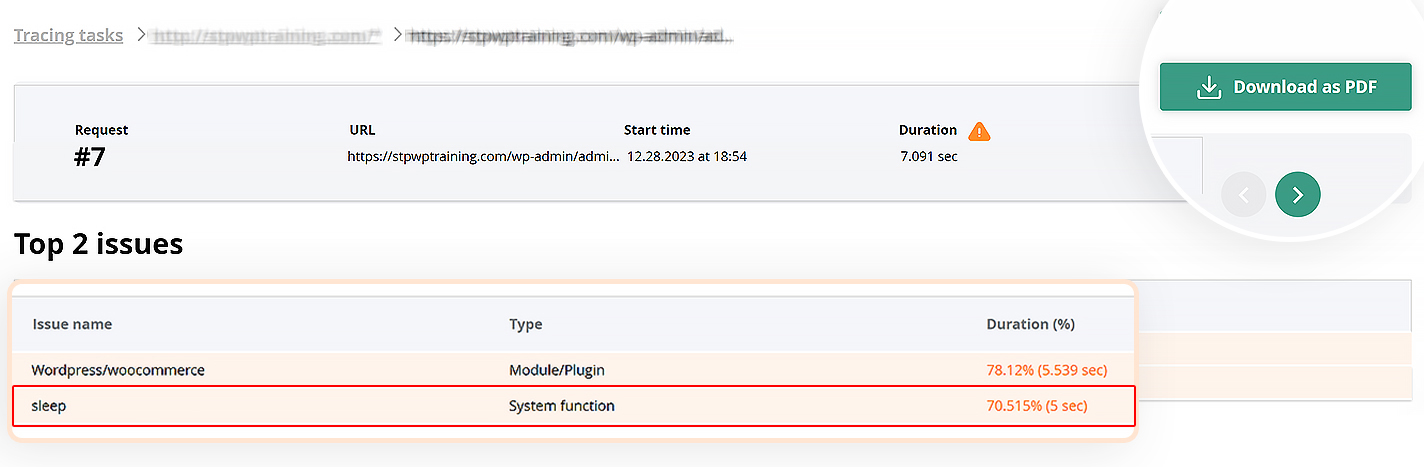
Our Monitoring tool has identified the second issue with sleep system function responsible for slowness of your site.
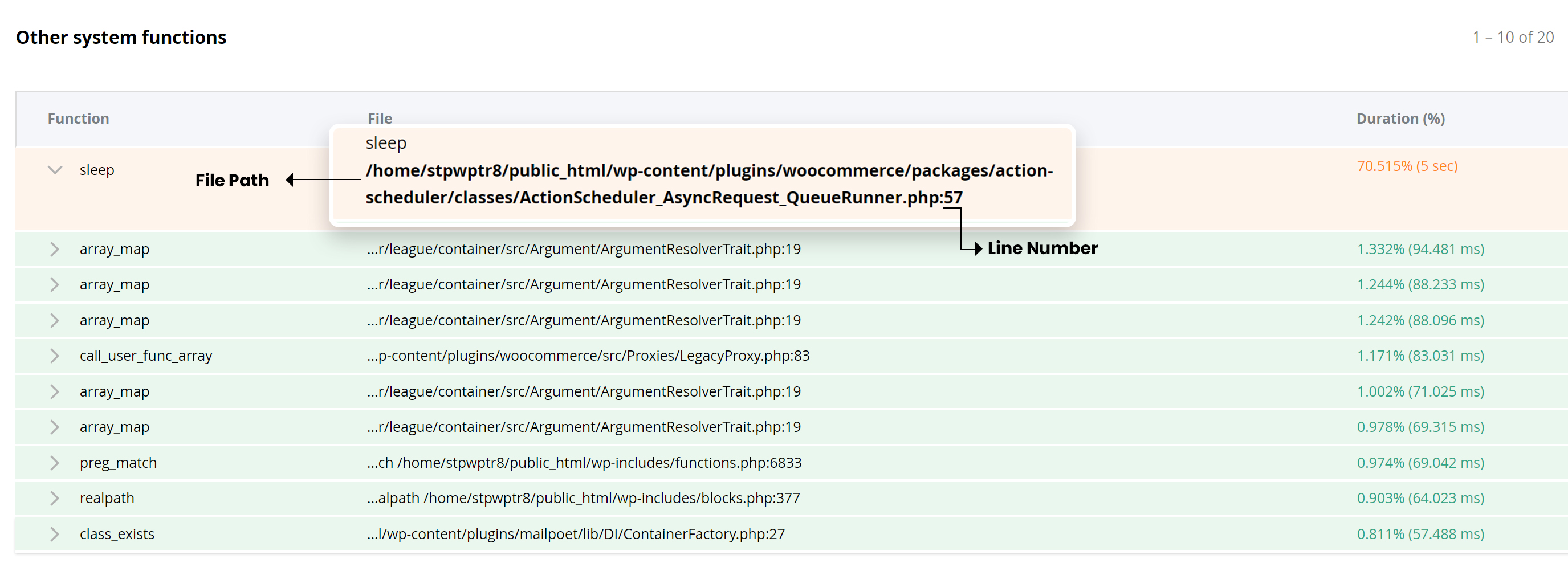
The above image shows exact file and the line number of the system function where the error exist.
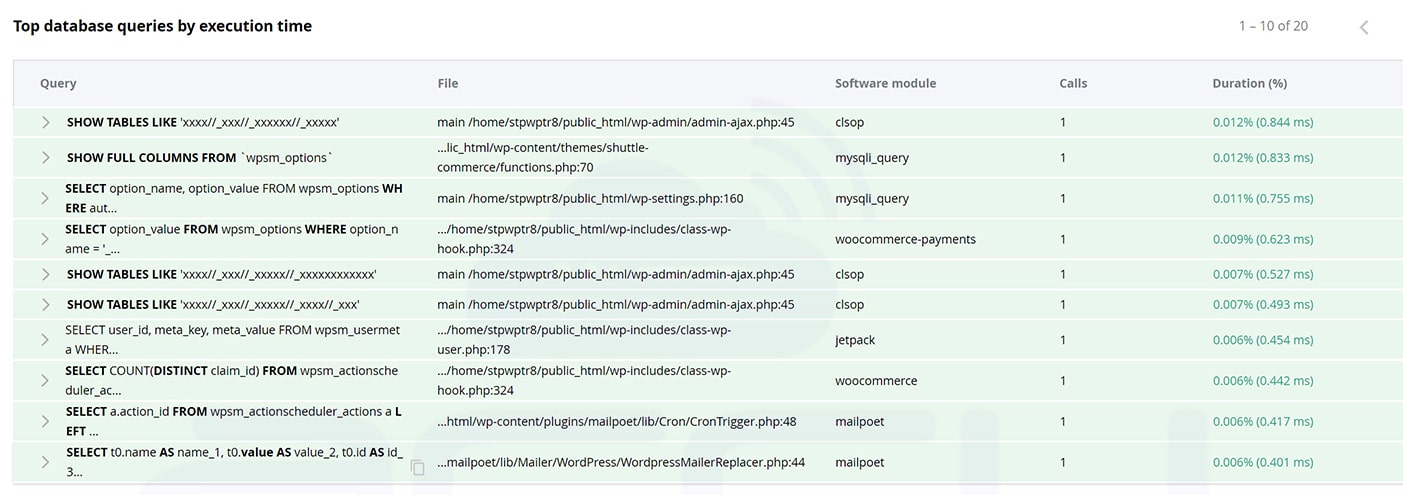
We can also check the database queries which cause slowness due to high execution times.
Our Advanced Query Monitoring tool Features
Real-Time Tracing and Analysis
PHP X-Ray trace and analyze PHP processes in real-time. By doing so, it shows the path taken by PHP scripts, providing a comprehensive understanding of how your website functions. By having visibility into where your WordPress site is performing poorly, you can identify potential barrier.
Identifying Performance Issues
One of PHP X-Ray's standout features is its ability to deep-dive into website performance. It doesn't just highlight that there's a issue; it pinpoints the specific culprit. For instance, it can tell you which WordPress plugin is causing sluggishness in your site's responsiveness. Website owners looking to enhance the efficiency of their site will benefit from this level of granularity.
Compatibility with CMSs
PHP X-Ray is tailored for websites utilizing popular content management systems such as WordPress, Joomla, and Drupal. Its utility extends to scanning your website for various issues, including resource-heavy plugins, inefficient database queries, complex functions, or external calls that could be impeding your site's speed and responsiveness.
Streamlined Issue Diagnosis
PHP X-Ray simplifies the process by generating a detailed report of performance bottlenecks with a mere click of a button. This report not only highlights the issues but also provides actionable recommendations on how to address them. This user-friendly approach empowers website owners, regardless of their technical expertise, to proactively improve their site's performance.
User-Friendly Operation
Initiating a PHP X-Ray trace is a straightforward process. Start the trace function, then continue interacting with your website as usual or wait for incoming requests (visits). Finally, peruse the easy-to-read report that PHP X-Ray generates to identify and understand any performance-related issues that may have surfaced.
Our services that includes Advanced Query Monitoring
We can use this feature with the following services
Add-on Services with Monitoring Feature
Advanced monitoring feature can also be offered on our following services (as Add-on)
Are you looking for a smart OS with advanced features and optimizations to enhance server performance, security, and resource Isolation?
Check our services offering the solution with Smart OS
Protect your WebSites from Malware threats and enhance its security
Check our services offering the solution with Malware Protection tool
Are your looking for a powerful optimization tool to boost your WordPress site performance?
Check our services offering the solution with Smart WordPress Optimization tool