Load Balancer
You should use a load balancer when you have a website that has occasional spikes in traffic or hosts content that can create a lot of load on an instance when many visitors are using it at once. For example, if you have an image-heavy website, you can load balance the image requests with the other page requests. That way, your pages load faster and your users are happier.
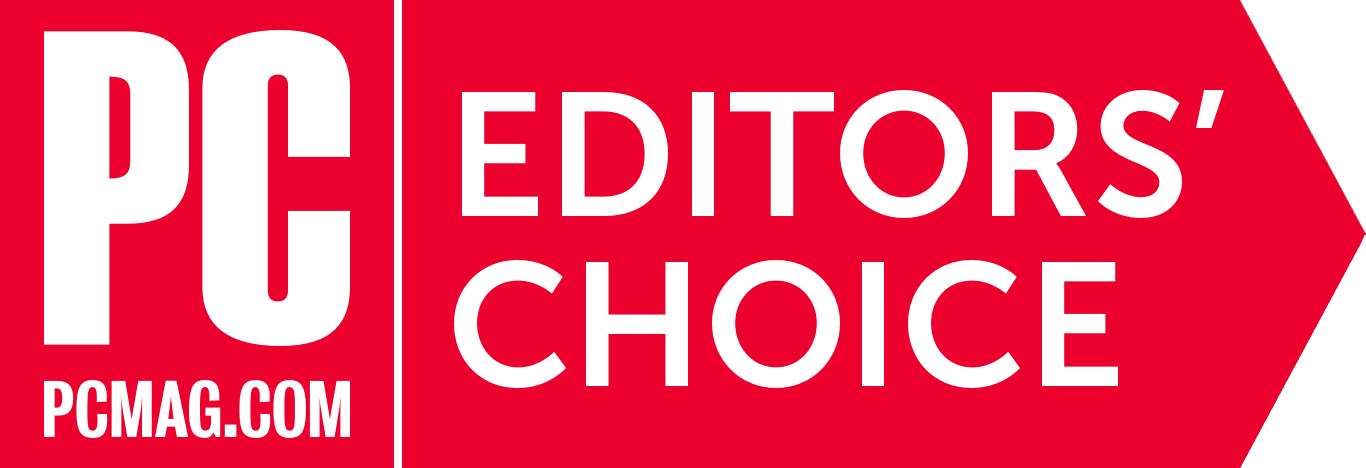
"The reasonably pricedEvolutionHosting offers terrific uptime, helpful customer service, and a Windows server operating system option for your website."
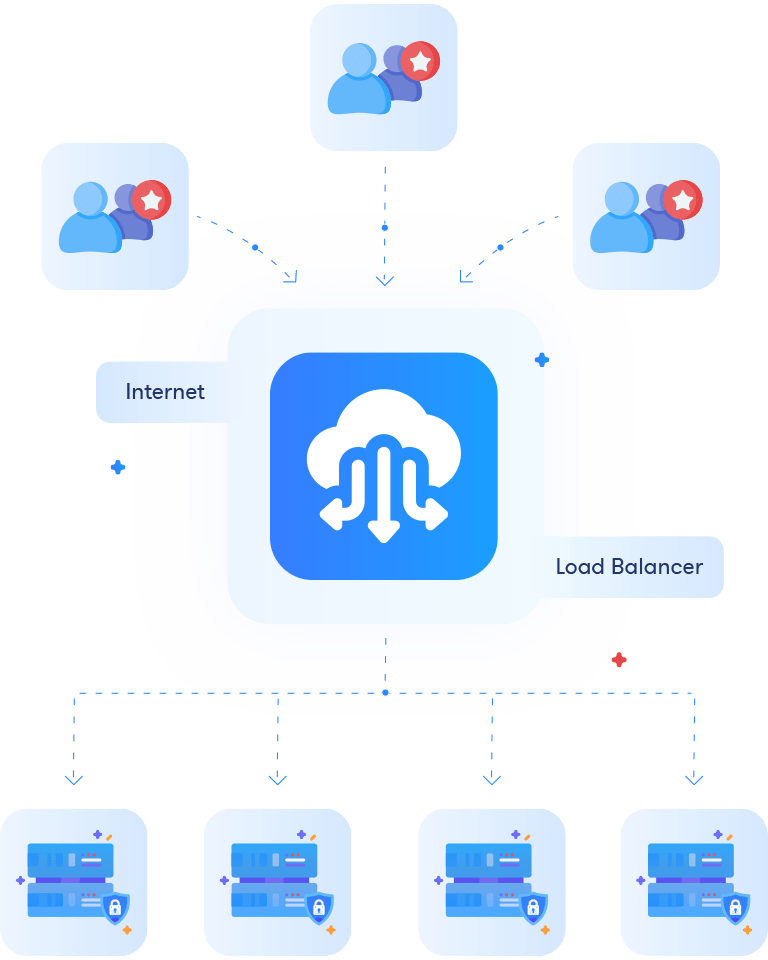
The load balancer distributes incoming application traffic among multiple instances. It can increase the fault tolerance of your applications and helps make them more highly available.
The load balancer serves as a single point of contact for clients, which increases the availability of your application. You can add and remove instances from your load balancer as your needs change, without disrupting the overall flow of requests to your application.
With load balancing, we create a DNS hostname and route any requests sent to this hostname to a pool of target your instances. You can add as many target instances to your load balancer as you like.
By default, your load balancer handles unencrypted traffic requests (HTTP) through port 80. You can set up HTTPS using a validated SSL/TLS certificate so that your load balancer can also handle encrypted traffic.
When any request is sent to your application, the load balancer sends the request to the healthy instances only.
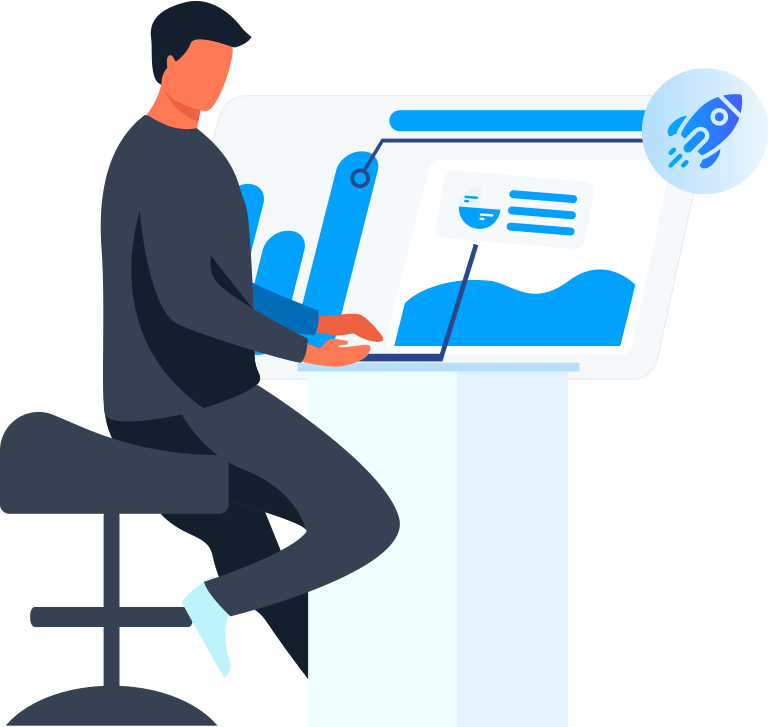
Secure
The instance manages all security policies on your behalf to ensure that application access is secured correctly and following the best practices.
Highly available
Build highly available applications and websites by deploying target instances with Load Balancer.
Scalable
The load balancers scale to support variable web traffic. You can also add target instances manually to protect applications end-to-end from anticipated traffic spikes.
You should use a load balancer when you have a website that has occasional spikes in traffic or hosts content that can create a lot of load on an instance when many visitors are using it at once. For example, if you have an image-heavy website, you can load balance the image requests with the other page requests. That way, your pages load faster and your users are happier.
You can use a load balancer to create a highly available website. High availability refers to how long your website or application stays up over a given time period. If you have ever experienced a site outage, then a load balancer might help you have more uptime. You can use a load balancer to make your application highly available by adding target instances that are distributed across multiple Availability Zones.
Fault tolerance is a related concept. If your site continues to function even after one of your instances or your database fails, it is considered tolerant. A load balancer can help you create a fault-tolerant application or website.
It is straightforward. You should have more than one server to distribute the traffic using Load Balancer. If you are planning to run websites in your VPS instances, we recommend you to keep the same web content in all servers. To keep your data synced, you should keep a single server for your database.
Once you place the order, we will create a load balancer (HTTP Requests) for you and attach the instances to this load balancer as per your request. We will provide you a CNAME record to update in your domain’s DNS zone. It is important to note that you can attach or detach any instance to the load balancer anytime.
The load balancer will distribute the traffic to the healthy VPS instances based on a round robin algorithm. If the load balancer finds any instance unresponsive, it will stop sending requests to that instance. Once the instance is back to healthy status, the load balancer will route the traffic to this instance normally.
| You can create the Load Balancer for your virtual instances hosted in | |||||
|---|---|---|---|---|---|
| Virginia (USA) | Ohio (USA) | Oregon (USA) | Seoul (South Korea) | Singapore | |
| Sydney (Australia) | Tokyo (Japan) | Montreal (Canada) | Frankfurt (Germany) | Ireland | |
| London (UK) | Paris (France) | ||||
What is the cost of Load Balancer? The load balancer costs $30 USD Per Month.
Currently, we do offer load balancer with the following VPS plans:
The load balancer is available for the locations except for Denver, USA and JHB, South Africa; please take note of this.
Your load balancer does not consume your data transfer allowance. The traffic between the load balancer and the target instances is metered and counts toward your data transfer allowance for your instances, in the same way, that traffic in from and out to the internet is counted toward your data transfer allowance for the instances that are not behind a load balancer. Traffic into and out of your load balancer to the internet is not calculated toward the data transfer allowances for your instances.
The load balancer allows you to make your site/application highly available. By distributing traffic across the instances and pointing traffic to only healthy instances. It reduces the risk of your site/application going down due to an issue with the single instance. If you have load balancer setup for your multiple instances, your website/application can also accommodate the increases in web traffic and maintain good performance for your visitors during peak hours.
Currently, you can’t use the load balancer with the instances running in the different regions.
The load balancer scales automatically to handle the spikes to your application without you having to adjust them manually. If your application experiences spike in traffic, the load balancer will automatically scale and continue to direct traffic to the instances efficiently.
The load balancer directs the traffic to your healthy instances based on a round robin algorithm.
Yes, it is possible to assign a single instance to the multiple load balancers.
You can do this anytime. If you cancel the load balancer, all attached instances will continue to run normally as stand-alone instances. You will likely need to update your DNS records to direct traffic to one of your former target instances.
The load balancer supports both HTTP and HTTPS connections.